
TL;DR
ReactIn and Expandi are both LinkedIn automation tools, but they are designed for different user needs. Expandi focuses on multichannel outreach and complex campaign flows, while ReactIn is designed for efficient LinkedIn prospecting with SmartLists, lead enrichment, and a seamless workflow. ReactIn also integrates with third party tools, enhancing functionality and streamlining communication across platforms. Additionally, its intuitive dashboard simplifies complex tasks, allowing users to efficiently manage their outreach efforts without a steep learning curve. If you want a powerful, intent-driven LinkedIn automation platform, ReactIn is the better choice.
Introduction to LinkedIn Automation Tools
LinkedIn automation tools are designed to streamline and optimize outreach efforts on the platform. These tools enable users to automate tasks such as sending connection requests, messages, and follow-ups, allowing sales teams to focus on more strategic and high-value activities. By leveraging LinkedIn automation tools, businesses can enhance their lead generation capabilities, improve campaign performance, and increase their overall ROI. In this section, we will explore the key features and benefits of LinkedIn automation tools, including their ability to automate LinkedIn outreach, personalize messages, and integrate with CRM systems.
ReactIn vs Expandi: Which LinkedIn Automation Tool is Best for You?
LinkedIn outreach is one of the most effective ways to generate B2B leads. 🚀 Both ReactIn and Expandi offer automation solutions, but they serve different needs. When comparing these lead generation tools, ReactIn provides more comprehensive features without the restrictions often found in other tools. Profile visits are also crucial in LinkedIn outreach, as automating them can create familiarity with prospects, increasing the likelihood of connection acceptance. Let’s compare their features and determine which is the right choice for your business.
LinkedIn stands as a premier platform for B2B lead generation, boasting effectiveness that surpasses Facebook and Twitter combined by a factor of three. (Growleads)
What is Expandi? 🔄
Expandi is a cloud-based LinkedIn automation tool that integrates seamlessly with your preferred email provider, allowing users to create multichannel outreach campaigns. Follow-up messages are crucial in Expandi's outreach strategy, enhancing open rates and response rates by maintaining engagement with prospects through personalized and automated follow-ups.
🔹 Key Features:
Automated LinkedIn connection requests & messaging 💬
Email outreach integration 📧
Personalized campaign sequences ✉️
Randomized delays & smart inbox 📊
Effective outreach solution for automating prospecting and social media activities, designed to empower businesses in their outreach efforts.
Various pricing plans with different tiers based on user requirements and features available, including options for the number of users, execution time, and customization. Discounts for annual billing and free trial periods are also offered.
❗ Limitations:
Can be complex to set up for beginners
Requires third-party email tools for full automation
No A/B testing, which limits the ability to optimize campaigns effectively
No real-time lead enrichment
No SmartLists for dynamic prospect segmentation
Unlike Expandi, competitors offer better alternatives with more comprehensive features and easier setup
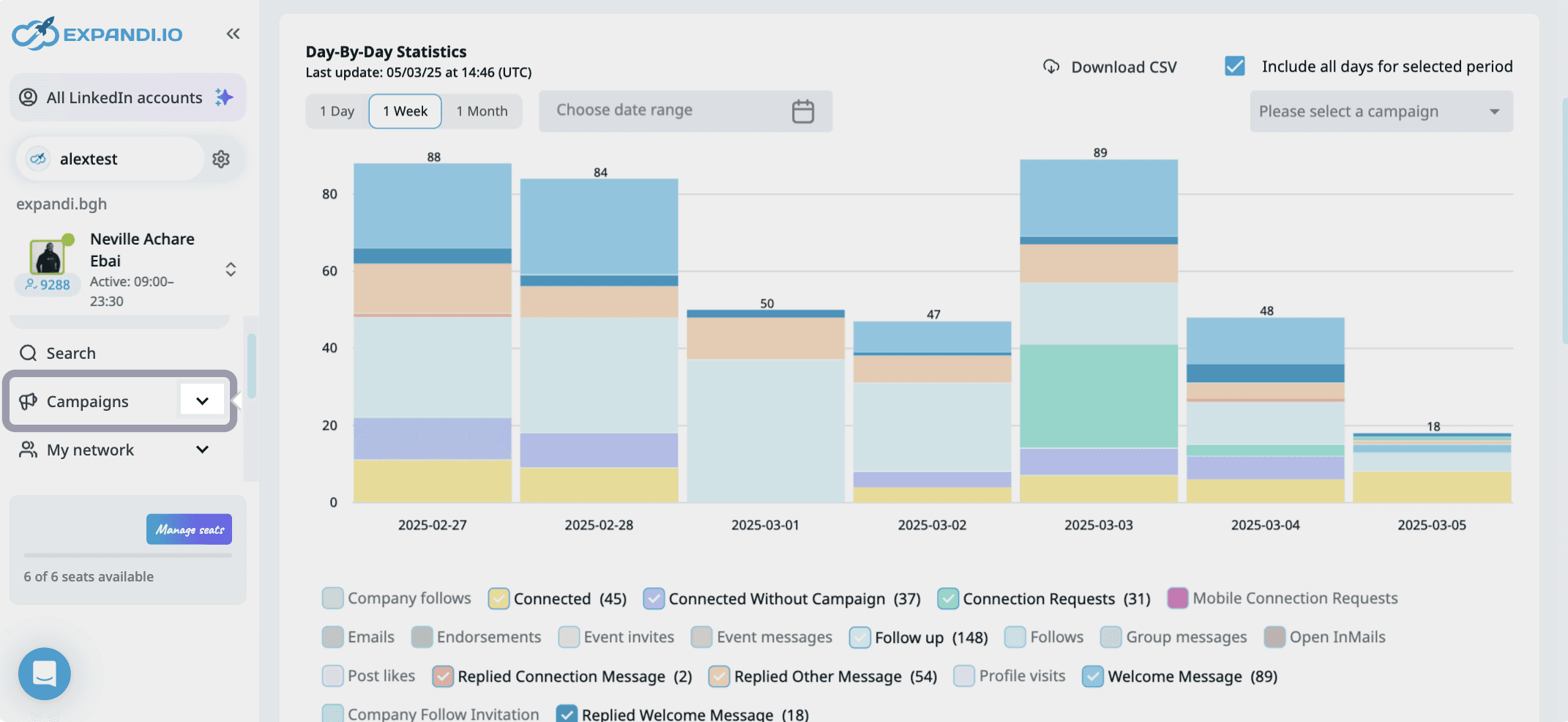
What is ReactIn? 🔗
ReactIn is a LinkedIn-first automation platform designed for B2B sales and lead engagement. It optimizes your LinkedIn campaign by enhancing automation and streamlining outreach. Compared to other tools, ReactIn offers unique features that make it a robust alternative for LinkedIn automation and email outreach. It focuses on making outreach smarter and more efficient, without the need for complex campaign workflows.
🔹 Key Features:
Automated LinkedIn messaging & follow-ups 🔄
Lead enrichment & profiling 🧠
SmartLists for segmentation & prioritization 🎯
Real-time engagement tracking 📊
Multi-account management 🏢
Safe automation that mimics human behavior ✅
ReactIn isn’t just a “LinkedIn automation” tool. It’s a prospecting engine 🚀:
It adds leads to your campaigns automatically, thanks to dynamic filters like “job changed recently” or “interacted with posts about AI.” 🔍
It enriches those leads with job titles, seniority, activity, and intent from their LinkedIn profiles. 🧠
And it feeds those leads into ongoing SmartList-driven LinkedIn sequences that never stop. 🔄
ReactIn also automates the process to send connection requests and messages, enhancing lead generation efforts and saving you time. 🚀
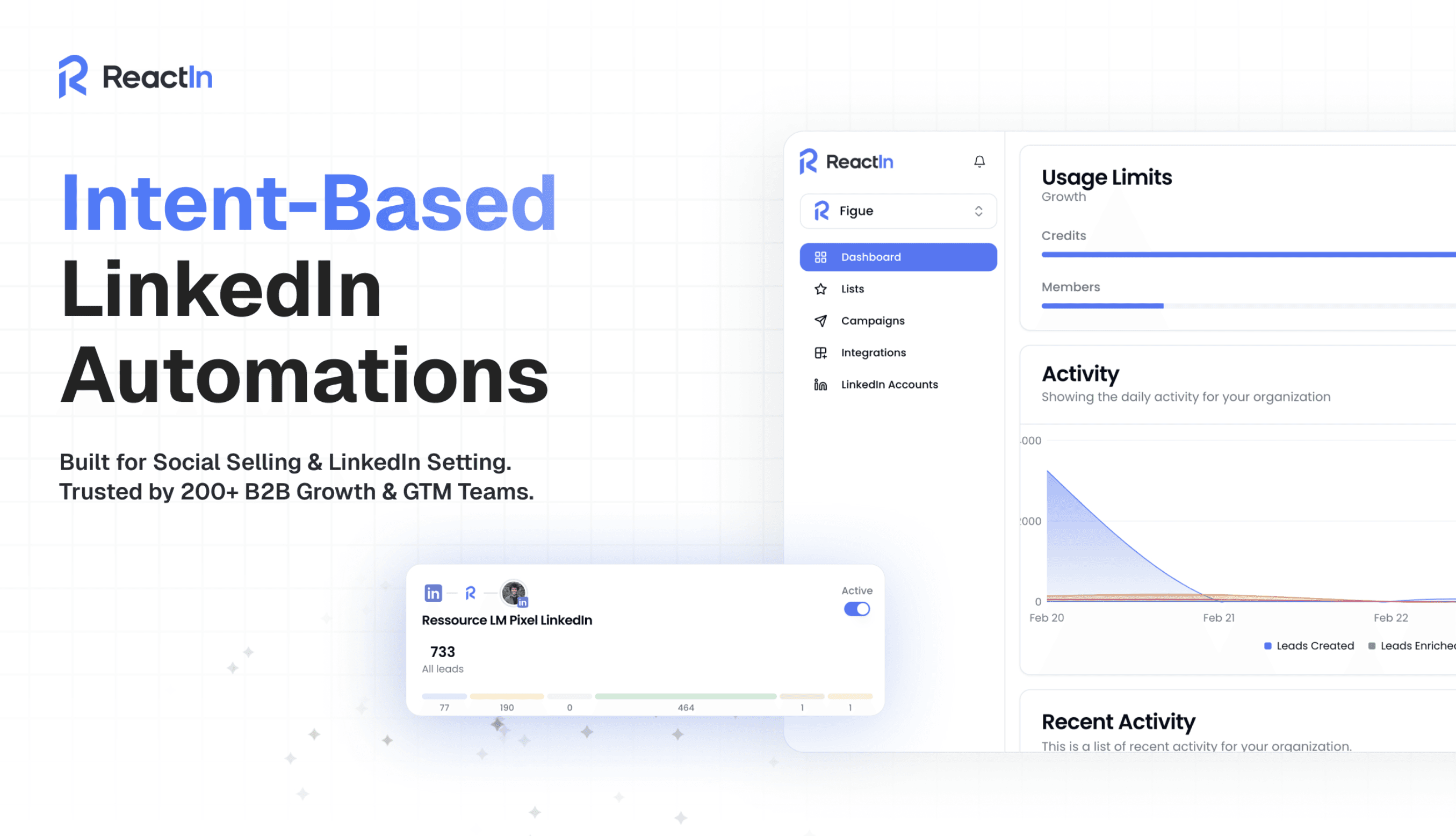
Pricing and Plans
When evaluating LinkedIn automation tools, it’s essential to consider their pricing and plans. Different tools offer various pricing tiers, ranging from basic to advanced, with features such as automated sequences, CRM integration, and multichannel outreach. Some tools, like Expandi, offer a single pricing plan, while others, like SalesRobot, provide multiple tiers with varying levels of features and support. It’s crucial to assess your specific needs and budget to choose the most suitable tool for your business. Additionally, consider factors such as the number of LinkedIn accounts, email providers, and campaign management features required.
Feature Comparison: ReactIn vs Expandi
Feature | ReactIn | Expandi |
|---|---|---|
Designed for | B2B professionals | Agencies |
First campaign | Easy to launch | Easy to launch |
SmartLists (Auto-updated leads) | ✅ | ❌ |
Intent-based triggers (likes, comments, internal site activity, …) | ✅ | ❌ |
AI-driven messaging & segmentation | ✅ | ❌ |
LinkedIn profile finder (from name & email) | ✅ | ✅ |
Chrome Extension Sync | ✅ | ❌ |
Integrations (CRM, Zapier, Make, …) | ✅ | ✅ |
Data / AI Enrichment | ✅ built-in AI enrichment (role, seniority, intent) | ⚠️ Basic data enrichment |
Safety & Compliance | ✅ | ✅ |
Pricing (monthly) | $69 /user | $99 /user |
Automated LinkedIn outreach | ✅ | ✅ |
When to Choose ReactIn
ReactIn is the best choice if:
✔️ You need a simple yet powerful LinkedIn automation tool
✔️ You want SmartLists to prioritize high-quality leads
✔️ You need lead enrichment to improve prospect targeting
✔️ You prefer LinkedIn-first automation without email sequences
✔️ You manage multiple LinkedIn accounts
✔️ You want to optimize your sales funnel with automated workflows to convert leads into customers
✔️ You value personalized follow up messages to enhance engagement and improve conversion rates
A sales and marketing super-couple, LinkedIn and B2B lead generation services stick together like copy and paste. (Sopro)
When to Choose Expandi
Expandi is better suited if:
✔️ You want a multichannel approach (LinkedIn + email)
✔️ You have experience setting up complex workflows
✔️ You use LinkedIn Premium and need its integration with Expandi
✔️ You don’t need real-time lead enrichment
✔️ You’re okay with higher pricing per user
✔️ You need to manage multiple accounts efficiently
Customer Support and Success
Customer support and success are critical components of any LinkedIn automation tool. Look for tools that offer dedicated support, such as SalesRobot, which provides a customer success team to help users optimize their campaigns and achieve their goals. A good customer support team should be responsive, knowledgeable, and proactive in addressing any issues or concerns. Additionally, consider tools that offer resources such as tutorials, webinars, and blog posts to help users get the most out of their platform. By prioritizing customer support and success, businesses can ensure a smooth onboarding process and maximize their ROI.
LinkedIn Automation Best Practices
To get the most out of LinkedIn automation tools, it’s essential to follow best practices. First, define your target audience and create personalized messages that resonate with them. Use features like image and GIF personalization to make your messages stand out. Second, set up smart automated sequences that adapt to your leads’ behavior and preferences. Third, monitor your campaign performance regularly and adjust your strategies accordingly. Finally, ensure that your tool integrates with your CRM system and other essential tools to streamline your workflow. By following these best practices, businesses can optimize their LinkedIn outreach efforts and generate more qualified leads.
Measuring Success and ROI
Measuring the success and ROI of LinkedIn automation tools is crucial to understanding their effectiveness. Track key metrics such as connection request acceptance rates, message response rates, and lead generation numbers. Use tools like SalesRobot to monitor campaign performance and adjust your strategies accordingly. Additionally, consider using analytics tools to measure the ROI of your LinkedIn outreach efforts and compare it to other marketing channels. By regularly assessing your performance and making data-driven decisions, businesses can optimize their LinkedIn automation strategies and achieve their goals.
Why ReactIn is the Better Choice for LinkedIn Prospecting
Expandi is a strong tool for multichannel campaigns, but ReactIn is better for LinkedIn-first automation, especially with its seamless integration with LinkedIn Sales Navigator. With SmartLists, lead enrichment, and a user-friendly approach, ReactIn ensures higher engagement rates and more meaningful connections.
🔥 Ready to see the difference? Explore ReactIn and discover how it can revolutionize your LinkedIn outreach. Unlike Expandi pricing, ReactIn offers better value with transparent and flexible plans.
Sign up for ReactIn for free and start optimizing your campaigns today.
Théo R.
FAQ
1. Can I use Expandi for LinkedIn outreach?
Yes, Expandi allows LinkedIn automation, but it is built for multichannel campaigns, meaning LinkedIn is only part of the workflow.
2. Does ReactIn support email outreach?
No, ReactIn is designed specifically for LinkedIn lead generation. If you need email integration, Expandi might be a better fit.
3. Which tool is safer for LinkedIn automation?
ReactIn is designed to comply with LinkedIn’s best practices, reducing the risk of account restrictions. Expandi requires careful setup to avoid detection.



